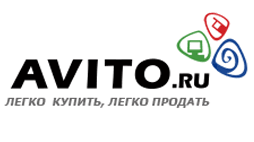Vk.com Automatic Profile Creation.
Template to automatically create a profile on the site vk.com
To use a template should be prepared mail, lists of names and surnames, to have an account at one of the services simsms.org, smsvk.net, sms-activate.ru, smslike.ru or sms-reg.com and replenish the balance there. It is possible to enter numbers manually.
The template is automatically comes to your site vk.com, fills in all necessary forms, phone orders, confirm the mailbox (if it is selected in the input template settings) and fills profile - chooses an avatar fills the date of birth, country, city account, add a few random groups from the file, adds itself to the wall a few random audio from the search. All this is done in a random order with different time ranges.
Startup Procedure:
Number of executions: -1
Maximum number of threads: Unlimited
Input data:
All input data required job template - are in "Data" folder, which should raspolagatsya in the project directory (template).
Data Folder
files
ua-agents.txt
File with the list of yuzeragentov (browser, version, etc.) used by the template. This file has been added due to the fact that the program can use the old versions of browsers, resulting pattern can not work. You can add your own yuzeragenty.
The data are taken randomly without removal for each execution.
phones.txt
If you want to do without the automatic services, select the "Manual input of the code SMS". In this case, the template will take real phone numbers from this file, and when the site asks you to confirm, a pop-up window with a field to enter the code from the SMS.
Rooms are written in the format: +79261234567, ie in full format with the international code.
Take a random string with the removal.
emails.txt
Data from the mailbox, which will be assigned to a profile after registration.
Is recorded in the form of email: password
The data is taken from the first line with the removal.
The availability of data in this file is mandatory if the option "Confirm your account by e-mail" in the input settings.
names.txt
It specifies a list of names.
Every time a random string is taken without removal. If the data in this file are not available, on their own template will generate a random name. Gender profile specified in the input template settings will be ignored, and will be specified in accordance with the generated name.
surnames.txt
It specifies a list of names.
Every time a random string is taken without removal. If the data in this file are not available, on their own template will generate a random name.
groups.txt
Specifies the list of groups that can subscribe to the profile Paulsen registration.
Starts a random number of random strings. If the data in the file are missing - profile does not enter into the group.
Folder Avatar
Folder with pictures for the main profile photo.
Starts a random file. The input settings include the need to remove it.
If there are no photos in the folder - Avatar is not loaded.
Output:
profiles.txt
Write data from the successfully created and activated in the form of accounts selected in the input template settings.
The file is created a template yourself, if available.
not activated email.txt
Write data from the accounts that could not be confirmed by mail in the form.
The file is created a template yourself, if available.
profiles with proxy.txt
Write data from the successfully created and activated in the form of accounts, phone number, password, proxy.
This file is created if the input setting is set to "Bind Profile registered to the proxy".
Folder zpprofile
In this folder, the files are on a phone number (further profile login), which contain information about the cookie and user-agent successfully registered profiles.
A folder is created, if you select the option "Save zpprofile registered profiles" in the input SETUP.
Folder error
If the pattern operation is stopped by mistake (due to incorrectly filled data or changes to the site), it automatically creates a reportable error files in the folder. In order to return to work as soon as possible, you need to take the following steps:
If you encounter a problem the first time, run a pattern in a stream without a proxy, and see what place there is a failure. Describe that moment in your own words and send description support@zennoscript.com together with the archive file «error» folder.
If you have previously contacted the tech support, then before starting the template, delete all files in the «error» folder.
Implementation of the above items will speed up the solution to your problems!
Input settings Zennoposter template:
Main
1. The path to the project folder.
2. Selecting a file, from which will be used by the proxy (in case of a proxy proksichekera be used, or not used at all, the field is left blank).
3. Selection of the service to automatically confirm the number.
4. The field for entering the API-key service you specified.
5. Country, mobile numbers, for manual entry of codes from SMS. Required field, if you select "Manual code input from the SMS"
6. Tying Profile registered to the proxy. When this option is enabled, registered profile attached to the proxy, taken from the file. After binding to the proxy account - tied proxy is removed from the file. Data successfully written to the registered profiles additionally created the template file "profile with proxy.txt" as a phone; pass; proxy
7. Save zpprofile registered profiles. If you enable this optsional, the folder "zpprofile" will be set up in the template folder in which to save the file was successfully registered profiles with data that contain information about cookies and user-agents account. The data files for later use profiles - contribute to the trust in the Account, from site
Profile:
1. Paul created profiles - Male \ Female.
2. Born in the From and To - select a random year in the selected range.
3. Do not show your date of birth on my page. When you turn - expose a pattern in the account settings the option "Do not show your date of birth"
4. Country Profile.
5. City Profile (set)
6. Use a random city in Russia. This option works correctly if the country profile - "Russia" is selected. When enabled, the field above is ignored, and after the registration profile budt installed, the program randomly generated city in Russia.
7. Confirm your account by e-mail. It is stated must be logged privyazyvaet Custom Profile to your mailbox and confirm the binding
8. Delete photos after uploading. When this option is enabled, the photo - loaded on the avatar profile is deleted from the folder "Avatar" after download
9. In what form to record data on the registered profiles in the output file "profiles.txt". Specify the output data recording format in the resulting file. When "Confirm your account by e-mail" is selected, and the data in the file "emails.txt" no - recording will be made without regard to the mailbox data.
10. Use ";" (Semicolon) as a delimiter in the file "profiles.txt". If you enable this setting - delimited file "profiles.txt" will act ";" (Semicolon) instead of ":" (colon).
Buying a template you get a MONTH of FREE tech support.
Take in attention if you buying a subscription based template, you only have rights to use it during subscription period.
All templates required latest Zennoposter or Zennobox to run. We don't gurantee their execution on any others.
Stability and success of work of a template depends on proxy quality that using during his work
Template is bound with you ZennoPoster license. You cannot edit or resell it.
Any Template can be modified to your needs, modification cost will be highly depend on the complexity of desired changes.
Please use order form on Order Template page.
Popular Products
Russia, Ukraine, Belarus, Moldova, Kazakhstan Elite Proxy Zennoposter 350 IP

- Russia, Ukraine, Belarus, Moldova, Kazakhstan
- Anonimity: Yes
- Elite: Yes
- Type: HTTP+Socks5
- IP,Login + Pass
- Quantity:350